Accessibility
Tools
A list of all the resources I used to build this page
HTML,CSS,JavaScript
- Virtual Studio Code: Free coding program by Microsoft.
-
Useful VS Code Extensions:
- Prettier: Makes sure your code is neat and notifies you about potential errors.
- Dracula: Higlights elements in different colors for better visibility
- Sadgril.online: This page contains several resources to get started, but specially their page layout generator that you can costumize to your liking.
- Mozilla Developer Tools (MDN): Guides on how to use and apply HTML, CSS, and JavaScript.
- W3 Schools: Tutorials and snippets for HTML, CSS, JavaScript, and other resources.
- Bootstrap: Install Bootstap
into your html to
utilize their broad catalog of tools and features.
- How to install Bootstap for beginners.
- Note: If you want to use Bootstrap, make sure you install it in the begining stages because it tends to override some of the CSS that has been done prior to installation.
- Punkwasp's GIF freeze code: Apply this code to your html to
play/stop gifs. Punkwasp's site
- Make sure to apply classes "stop" and "play" to the designated buttons and "freezeframe" to each image
so the GIFs stop moving.
I tried using the freezeframe class on the divs but it wouldn't work. But you are welcome to try!
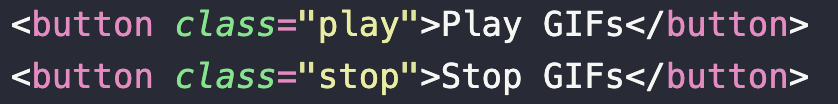
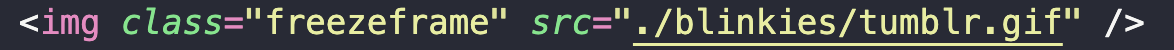
- Make sure to apply classes "stop" and "play" to the designated buttons and "freezeframe" to each image
so the GIFs stop moving.
I tried using the freezeframe class on the divs but it wouldn't work. But you are welcome to try!
- Google Fonts: Free fonts by Google.
Support
- Stackoverflow: Help forum for developers.
- r/Neocities: Subreddit for Neocities where you can find help, resources, and recommendations.
Graphics, Generators, and Blinkies
Warning: These pages may contain flashing images and do not have accessibility features or contain material/language that might not be appropriate. Proceed with caution.
- Blinkies.Cafe: Choose or costumize any of the blinkie templates provided.
- The 88x31 GIF Collection: A huge archive of 88x31 GIF buttons that date back to the 90s. Some buttons are NSFW.
- Liedown1's Graphics Collection: Buttons, Blinkies, etc.
- MyBlinkie: Another blinkie generator and other resources.
- Hitwebcounter: Free hit counters for your site.
- Dokodemo Resources: Backgrounds and other resources.
- Atabook: Sign up to create a free guestbook that you can link on your page.